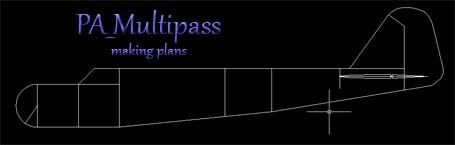A partir de ahÃ, he llegado a estos valores como los óptimos para gráficas Nvidia de la serie 8 y superiores con altos valores de anisotrópico (no confundir con antialiasing) y con texturas de aLta calidad (panel de control del driver gráfico). Con dicha configuración, mejoro notablemente la distancia a la que veo los objetos y toda la calidad general de la imagen. Éstos, son esos valores:Texture Mipmap Filter - Simply put, this setting affects how sharp a texture may look when viewed from large angles or distances. Anisotropic offers the best image quality at a usually heavy performance loss (only people with good video card should use this), and bilinear filtering offers the best performance at a still acceptable texture quality. Trilinear is a tiny bit better than bilinear (it smoothes the transitions between mipmap levels) and the performance hit is very minimal depending on your video card. I recommend bilinear but it is up to personal taste and your hardware.
Texture Compression - This setting can greatly reduce the memory load and increase framerate by compressing textures. S3TC gives the highest compression ratio and may cause some minor artefacts like little squares on water but it can greatly help or eliminate stuttering (16bit has a smaller compression ratio but also a bit less artefacts). I recommend S3TC compression.
Use Dither - Helps eliminate the ugly color "banding" when running the game in 16-bit color mode. Has no effect in 32-bit color mode. Recommended on in 16-bit color mode.
Use Vertex Arrays - Gives faster performance without image quality loss because it allows vertices to be used in groups (arrays) instead of individually. Turn this on.
Polygon Stipple - This is a way of emulating or faking translucent shadows when the stencil buffer is turned off. It does this by creating a "dotted" effect that looks translucent (not unlike the stubble of incoming facial hair). Turn this off for a small performance boost. If stencil buffer and polygon stipple are both turned off, you'll get completely black shadows which isn't much of a drawback.
Multitexture - Affects all multitexturing used in the game, most notably, some water effects, and the very high clouds that are textured to appear more "chunky." Without multitexture, these clouds are smooth white instead of textured. Highly recommended to leave this on but turning off yields performance boost.
Combine - Allows more advanced multitexturing effects. For example, the murky water effect near edges of rivers to simulate shallow depth uses this extension. Turning off gives small performance boost but I recommend to leave it on.
Secondary Color - Turning off Secondary Color creates graphic anomalies during fog. For example, nearby forests may not appear to be "fogged out" while everything else is. This may give a performance boost when turned off but I recommend it to be left on.
Vertex Array Extension - Allows the use of vertex arrays as explained above. Recommended on.
Clip Hint - Tells the driver that clip volume clipping for primitives is not necessary. Basically, it tells the driver not to worry about something the game doesn't do anyway. Minor performance increase when checked (about 1 fps). Recommended on.
Use Palette - Uses paletted textures instead of full color textures. This can save memory with little to no image quality loss. About 1 fps increase when checked. Recommended on.
Texture Anisotropic Extension - This needs to be checked if you selected anisotropic as your mipmap filter. Otherwise, uncheck it.
Texture Compress ARB Extension - This should be checked if you're using S3TC for texture compression. Otherwise, uncheck it.
Fijáos que muchos de esos valores serán iguales a los de vuestros ficheros, pero la clave está en los que no. Antes de hacer nada, aseguráos de crear un backup de vuestro fichero. Después, copia lo anterior y pégalo sobreescribiendo la sección correspondiente de tu conf.ini[Render_OpenGL]
TexQual=3
TexMipFilter=3
TexCompress=0
TexFlags.UseDither=1
TexFlags.UseAlpha=0
TexFlags.UseIndex=0
TexFlags.PolygonStipple=0
TexFlags.UseClampedSprites=0
TexFlags.DrawLandByTriangles=1
TexFlags.UseVertexArrays=1
TexFlags.DisableAPIExtensions=0
TexFlags.ARBMultitextureExt=1
TexFlags.TexEnvCombineExt=1
TexFlags.SecondaryColorExt=1
TexFlags.VertexArrayExt=1
TexFlags.ClipHintExt=1
TexFlags.UsePaletteExt=0
TexFlags.TexAnisotropicExt=1
TexFlags.TexCompressARBExt=0
TexFlags.TexEnvCombine4NV=1
TexFlags.TexEnvCombineDot3=1
TexFlags.DepthClampNV=1
TexFlags.SeparateSpecular=1
TexFlags.TextureShaderNV=1
En negrita he marcado los valores que más detalladamente he testeado y que me parecen la clave respecto de un conf.ini convencional.
Y si te apetece, ven por aquà y comenta el resultado.
Saludos.